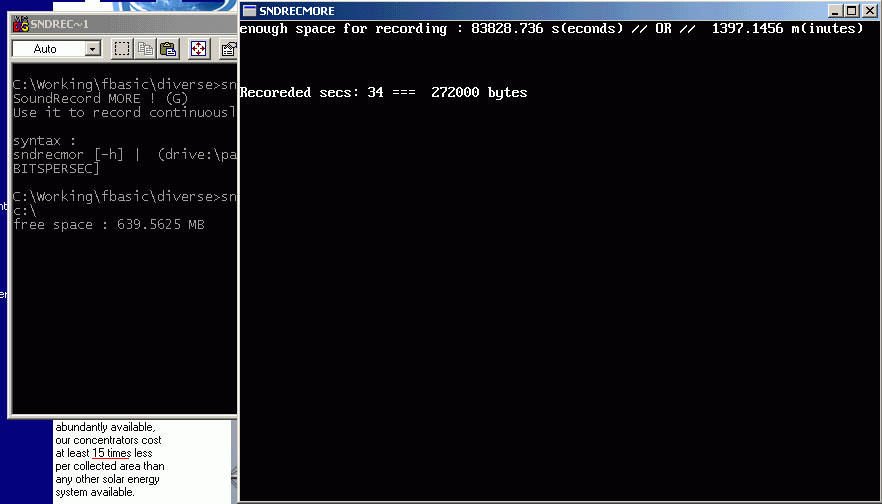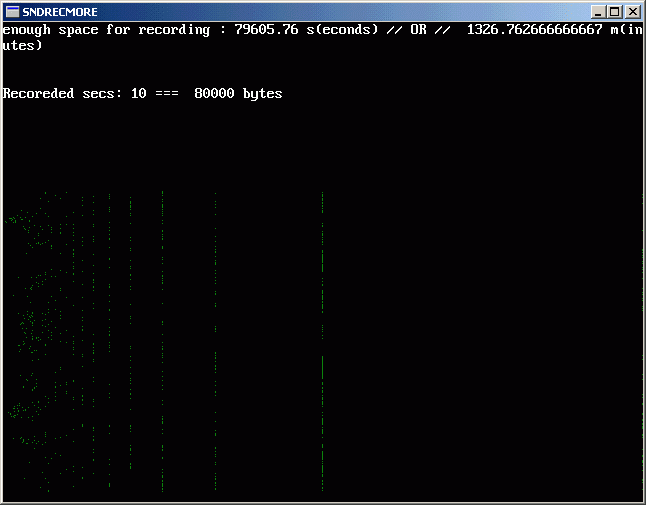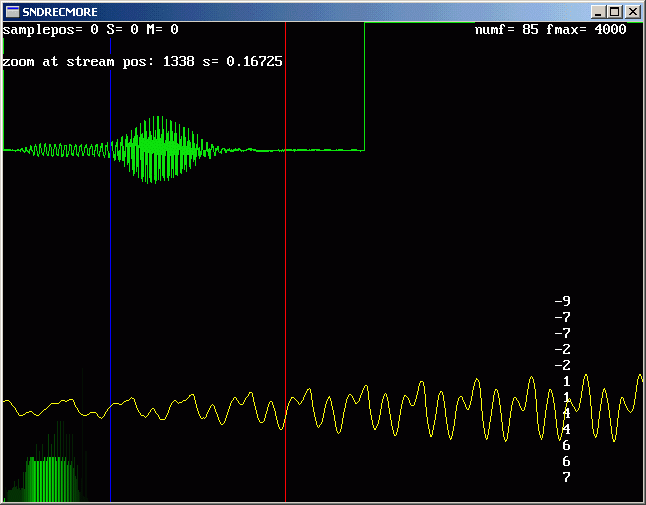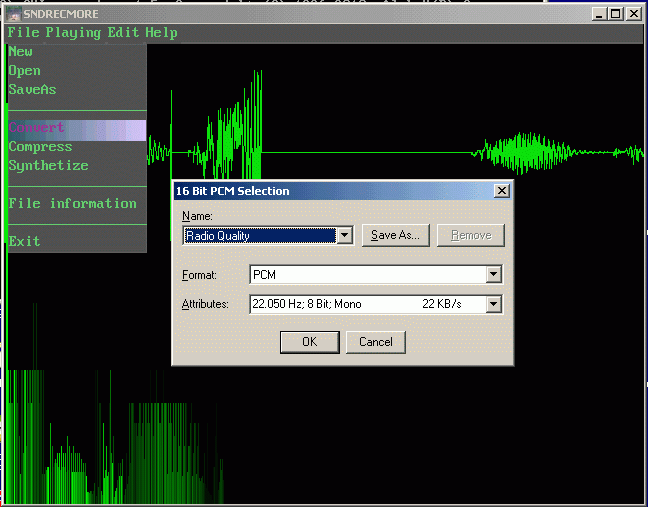SndRecMore is something very necessary if you wish to record without stoping every 60 seconds when using Windows's Sound Recorder !
It can record using any sample rate :e.g 8000, 11025, 12000,16000,22050,24000,32000,44100,48000
It can record mono or stereo (1 channel or 2 channels)
It can record 8bit, 16bit samples or even more if you soundcard supports more !
It has fast spectrometer .... and a compresion tool that compresses extreamlly (but with low quallity ).... !
*) the compressor is only good for voice and losses almost all other sounds (can't be used for music).
*) the compressed sample contains only the primary wave ("purtatoarea"),
*) the resulting compressed sample is just good to feed an ASR (Audio Speach Recognizer)
*) compressor CPU usage : (samplerrate*channels*(bitspersample div 8))*3 /// linear speed function
SndRecMore can execute from console different tasks:
SndRecMore contains a gui for editing very large wave files on disk. It can:
Note: ON DISK means that any changes you do to it is immediatly written irrevesible to file !
So before editing please consider one of this options:
SndRecMore doesn't use WAVEFILTER which would enable you to convert to non-PCM formats ....
For this purpose you still need to use Window's SndRec32.exe.
It the future versions I plan to introduce also wavefilters .....